You are reading docs for v1.3.1, click here for the latest version.
- introduction
- getting-started
- routing
- utilities
- elements:layouts
- elements:action-bar
- elements:components
- elements:dialogs
텍스트뷰 (TextView)
This is an overview of the most common usage of 텍스트뷰 (TextView). For more information about the available properties, methods, or events, head over to the complete API documentation for 텍스트뷰 (TextView).
텍스트뷰(TextView) 컴포넌트는 편집가능한 여러 줄 박스를 나타냅니다. 이 컴포넌트는 editable 프로퍼티를 false 로 설정함으로써 읽기전용 컨텐츠를 표시하는 데도 사용할 수 있습니다.
<TextView text="Multi\nLine\nText" />노트: 이 컴포넌트는 v-model 을 이용한 양방향(two-way) 바인딩을 지원합니다:
<TextView v-model="textViewValue" />다른 스타일의 여러 줄 텍스트를 표시
<TextView editable="false">
<FormattedString>
<Span text="You can use text attributes such as " />
<Span text="bold, " fontWeight="Bold" />
<Span text="italic " fontStyle="Italic" />
<Span text="and " />
<Span text="underline." textDecoration="Underline" />
</FormattedString>
</TextView>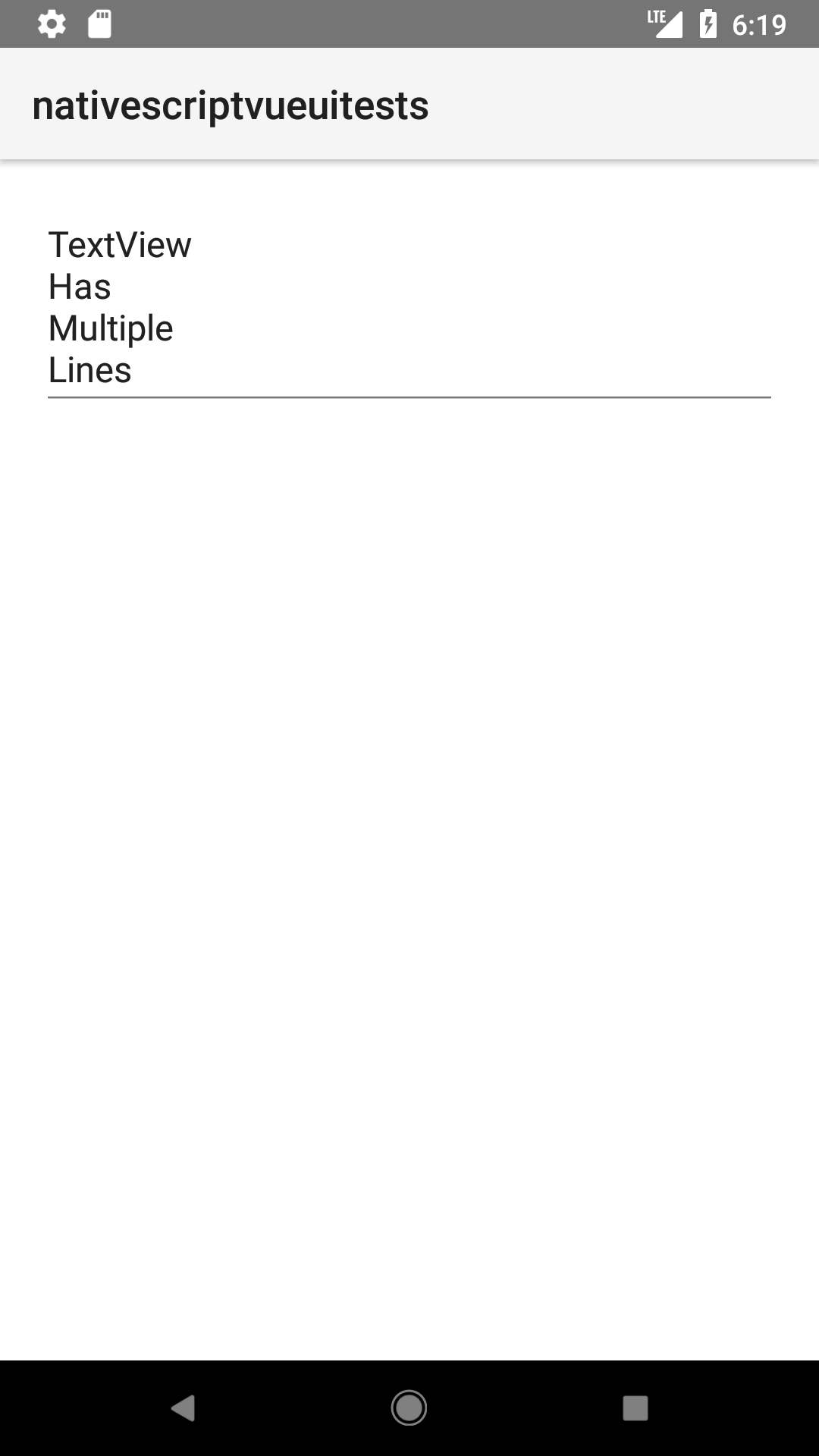
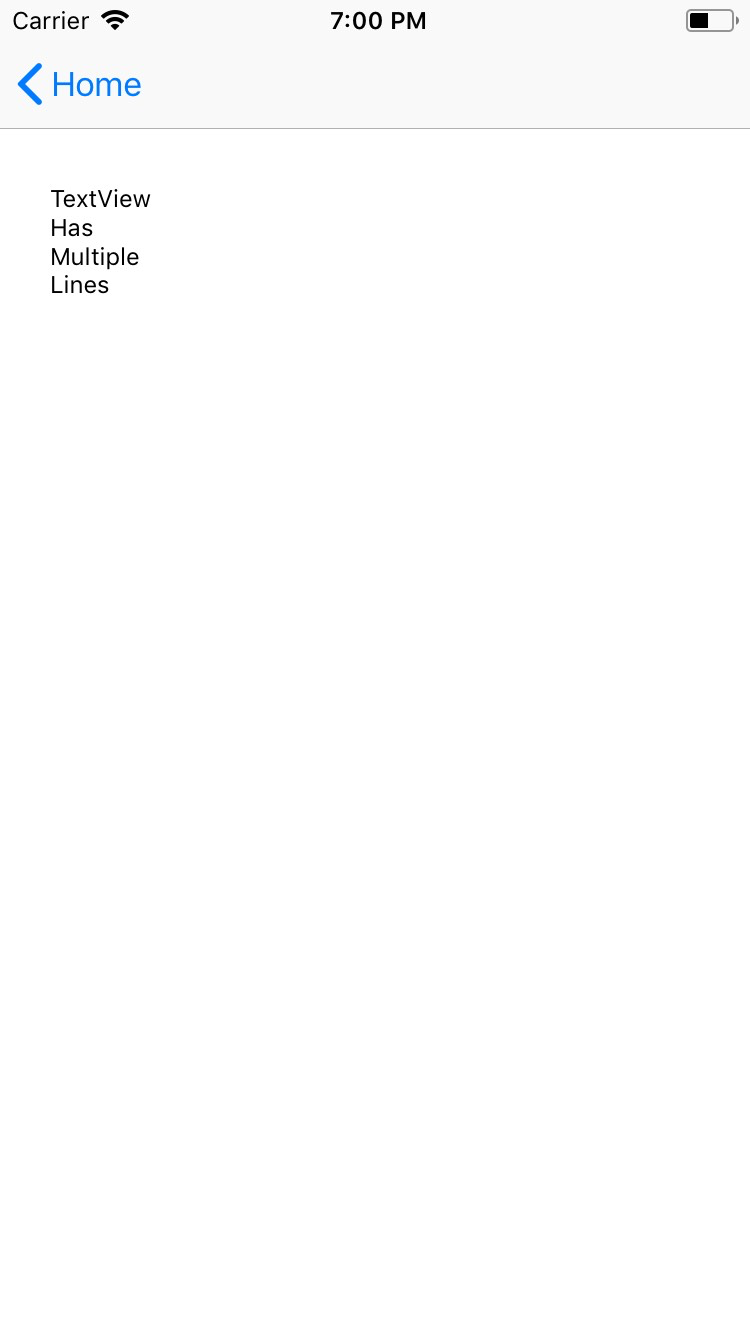
Props
| 이름 | 타입 | 설명 |
|---|---|---|
text | String | 텍스트 뷰의 값. |
hint | String | 텍스트 플레이스홀더. |
editable | Boolean | true로 설정되면 사용자가 텍스트뷰의 값을 변경할 수 있음. |
maxLength | Number | 글자수를 제한. |
keyboardType | KeyboardType | 쉬운 입력을 위한 커스텀 키보드를 보여줌. 가능한 값: datetime, phone, number, url, email. |
returnKeyType | ReturnKeyType | 리턴키의 레이블. 가능한 값: done, next, go, search, send. |
이벤트
| 이름 | 설명 |
|---|---|
textChange | 텍스트가 바뀌면 발생. |
returnPress | 리턴키가 눌리면 발생 |
focus | 텍스트뷰가 포커스되면 발생 |
blur | 텍스트뷰가 포커스를 잃으면 발생 |
Native Component
| Android | iOS |
|---|---|
| android.widget.EditText | UITextView |
Contributors
